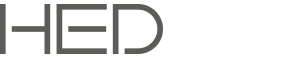The most affordable pipe extraction solution at only $49/month.
See how it works
Pipe extraction from point cloud Revit add-in
AFFORDABLE. REVIT ADD-IN. PIPE EXTRACTION
Get started with Scan To BIM pipe extraction
From real users
Why customers love us
Here are some important facts and testimonials from customers using Scan To BIM Revit add-in.

Using a tool to improve pipe recognition in a scan to BIM service is the way to have high accuracy and productivity. When you don't need to learn how to use another software and this improvement happens inside Revit, that is awesome! Scan to BIM is an easy to use and strong tool that helps us save time and get high accuracy in our projects.
Ramon Cirilo - WeCoordinate
I just installed this lightweight Add-in and it works flawlessly. I'd been keeping an ear to the ground with some of ScanToBim.xyz initiatives and i'm very pleased with this result. I'd encourage anyone looking for a quick solution for modest pipe extraction to look no further. This is no replacement for ClearEdge or PointSense, but is easy, intuitive and fast. Seems very reasonable at the price-point currently offered.
Scott Reed - Prologue SystemsThe Most Affordable
Your monthly subscription price
FAQ
Do you offer perpetual license?
No. We are planning to add a lot more features to the add-in in coming months so our customers with perpetual license will not benefit. We definitely don’t want that!
On how many machines can I use the add-in when I buy the subscription?
You can install the add-in on as many machines as you like. You can use each subscription that you have purchased on one computer at any time. You can switch to using the add-in on another computer after half an hour of last use on the previous computer. As an example, if you have purchased three subscriptions, then the add-in will work on three computers simultaneously. If you try to use the add-in on a fourth computer, it will show you an error. Now if you stop using the add-in on the second computer and try using the add-in from the fourth computer after half an hour, it will start working automatically.
Which elements can the Revit add-in extract?
The current version can extract straight pipes only. We’ll add more functionality to the later versions.
How are you able to charge so low?
We are a startup with a small team. Hence we have low overhead. Also we are not selling via resellers, which cuts out the middle-men.
What should we do if we need support?
Send an email to neerav.mehta@indoorintel3d.com and we’ll respond within one business day. If you need a quicker response, post your question on Laser Scanning Forum.